KeyShot是一个互动性的光线追踪与全域光渲染程序,关于keyshot的渲染功能的实例你们操作过多少呢?下面是小编整理的关于keyshot汽车渲染教程,希望对你们有帮助!
keyshot汽车渲染教程
最终效果图

1.选择背景
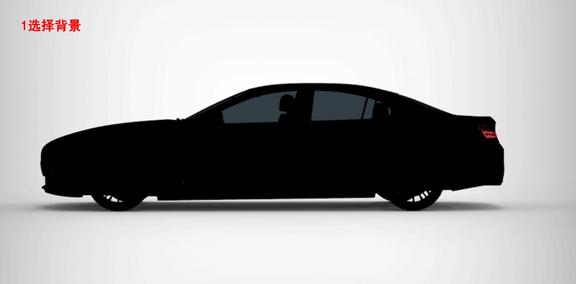
2.添加主光源

3.添加侧面主光源,提高腰线明暗对比

4.增加尾部轮廓光

5.添加细节灯光

6.添加顶部轮廓光

7.继续添加辅助光源

8.整体调整,提高灯光明暗对比
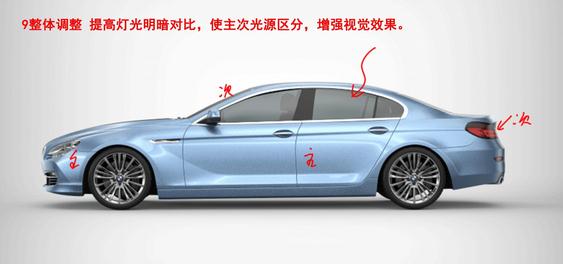
最终布光图,总共用了19盏灯光。
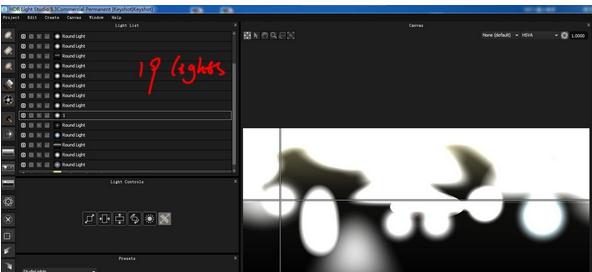
看了小编整理的关于keyshot汽车渲染教程,是不是觉得很有用呢?喜欢的话,赶快分享哦!
,
keyshot教程,
keyshot技巧