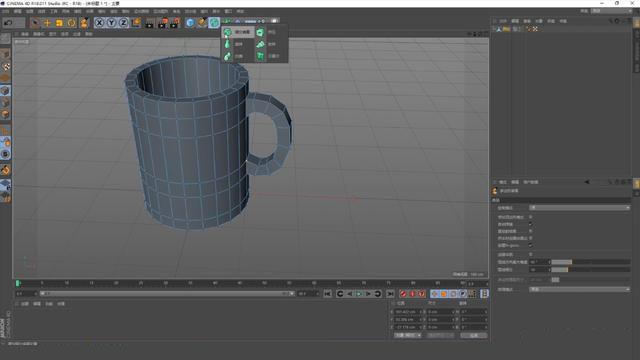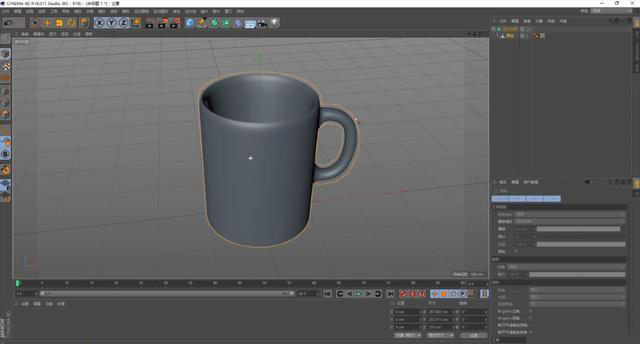很多初学者都会想要使用C4D制作各种简单的模型作为练习,所以今天就来分享C4D杯子模型的制作教程,大家可以参考练习哦。

制作过程:

1、在C4D中导入素材图片,调整大小与位置。
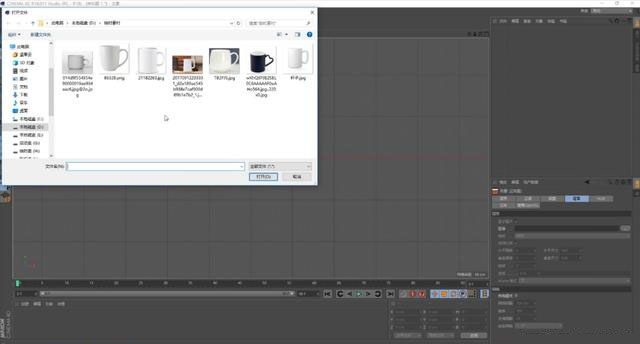
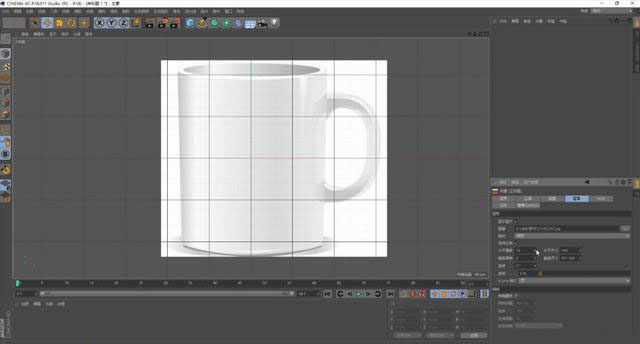
2、在透视图中添加圆柱,调整圆柱的形状。
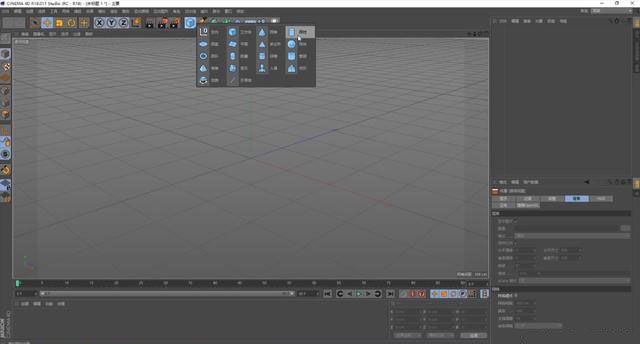
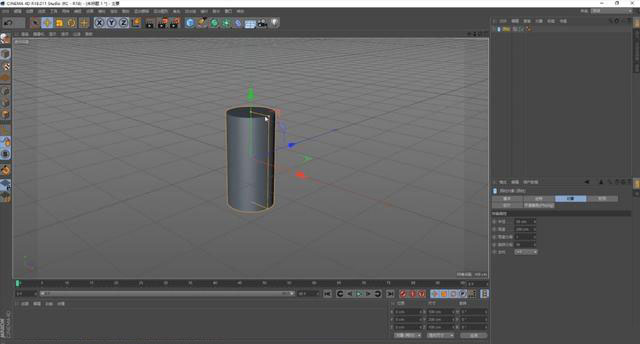
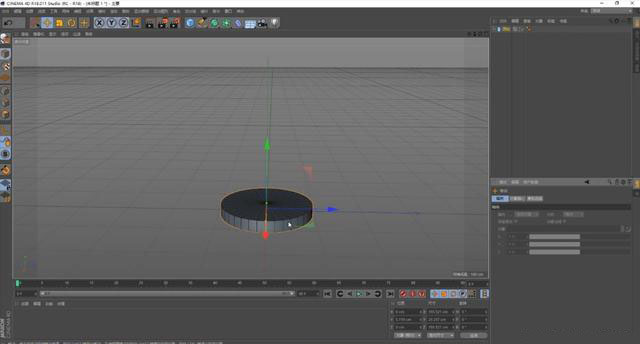
3、按C键将圆柱塌陷,并转为可编辑对象,对中心点进行倒角。
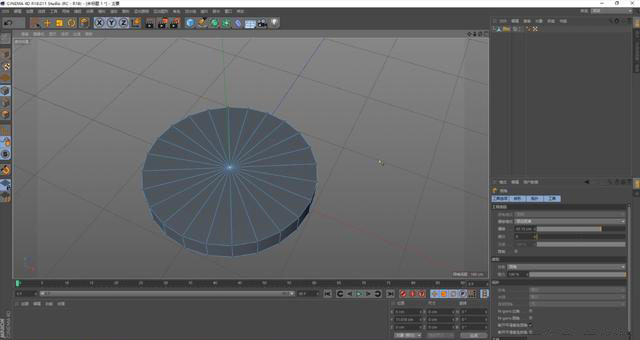
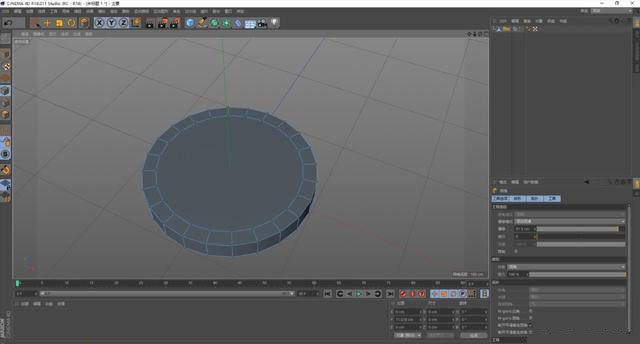
4、在面模式中使用循环选择工具,并选择环形面。
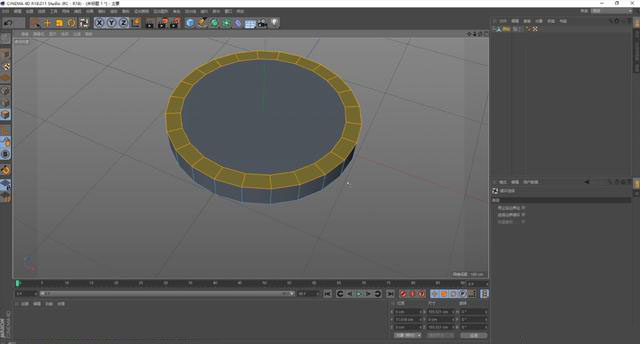
5、使用移动工具,按Ctrl拖出杯身。
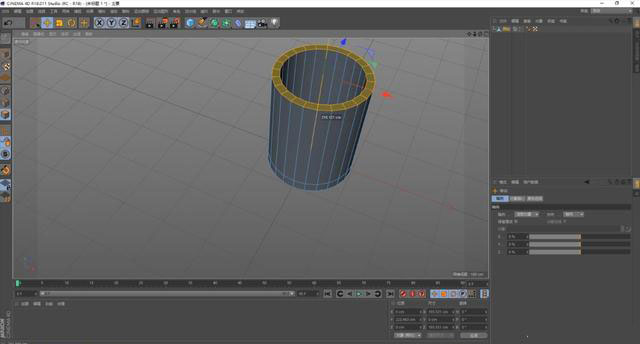
6、在正视图中使用环形切割工具,切出杯柄。
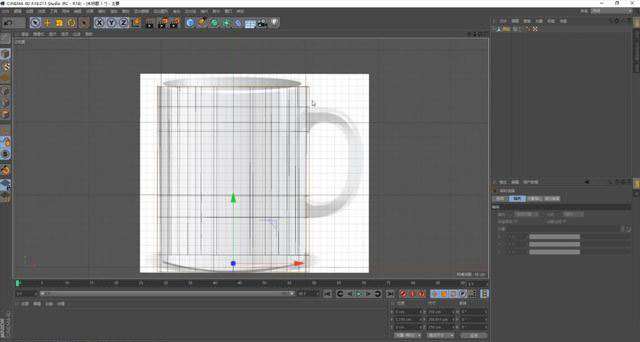
7、在面模式中使用移动工具拖出杯柄。
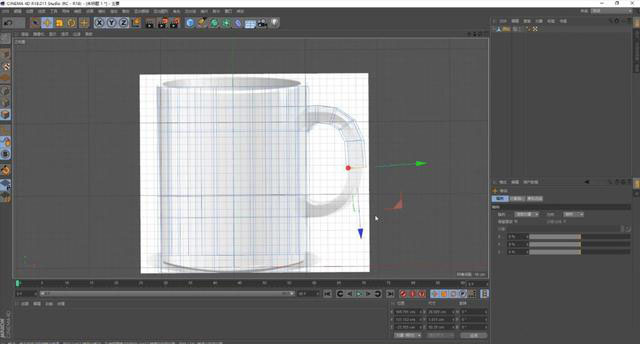
8、在面模式中删除杯身与杯柄连接面。
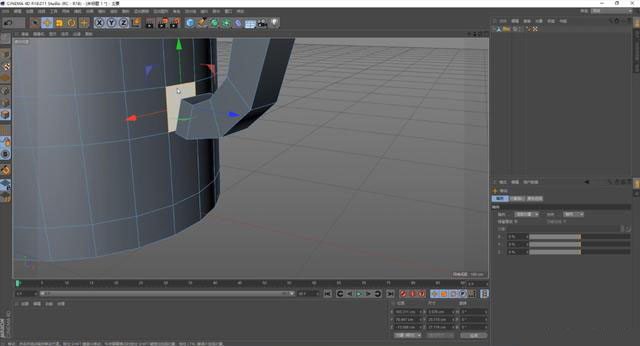
9、进入点模式,使用多边形画笔连接杯身和杯柄。
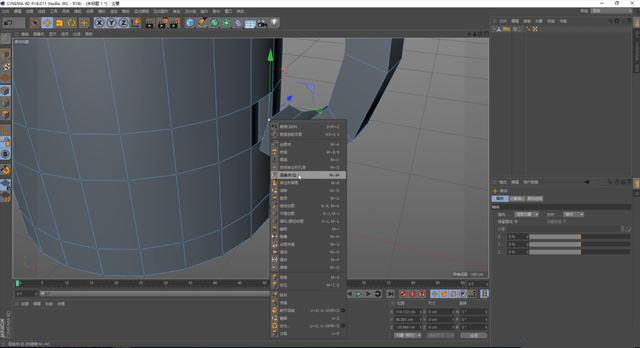
10、按Alt键添加细分曲面。