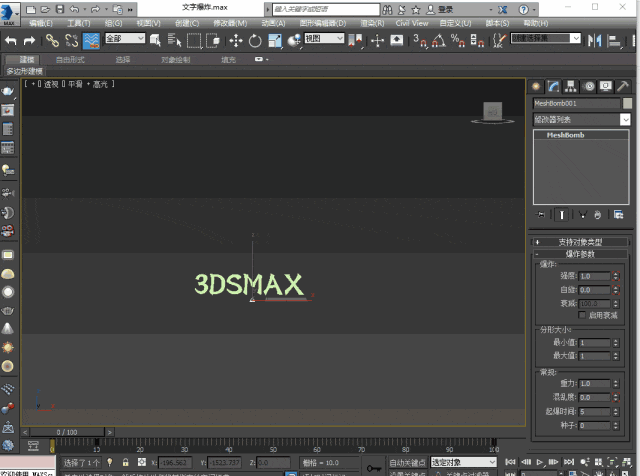3dsmax是很常见的建模软件,有时候我们也会使用3dsmax制作出各种动画效果,比如文字爆炸动画。
1、点击创建-图形,在样条线中点击文本,在前视图中绘制文字,设置大小为100。
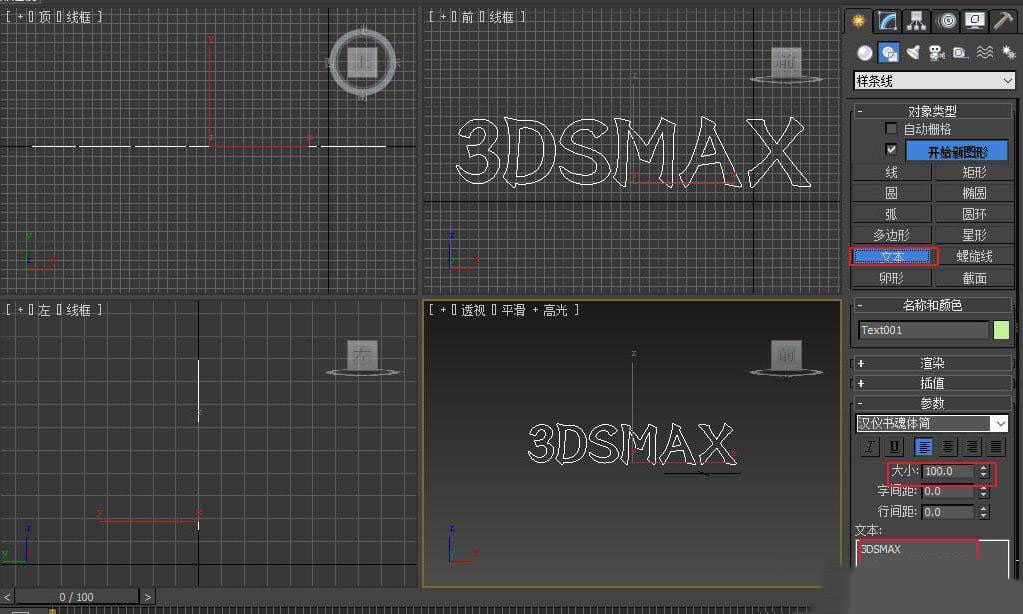
2、添加倒角修改器,设置级别1的高度为10。

3、点击创建-扭曲空间,选择几何/可变性-爆炸,在前视图创建爆炸空间扭曲。
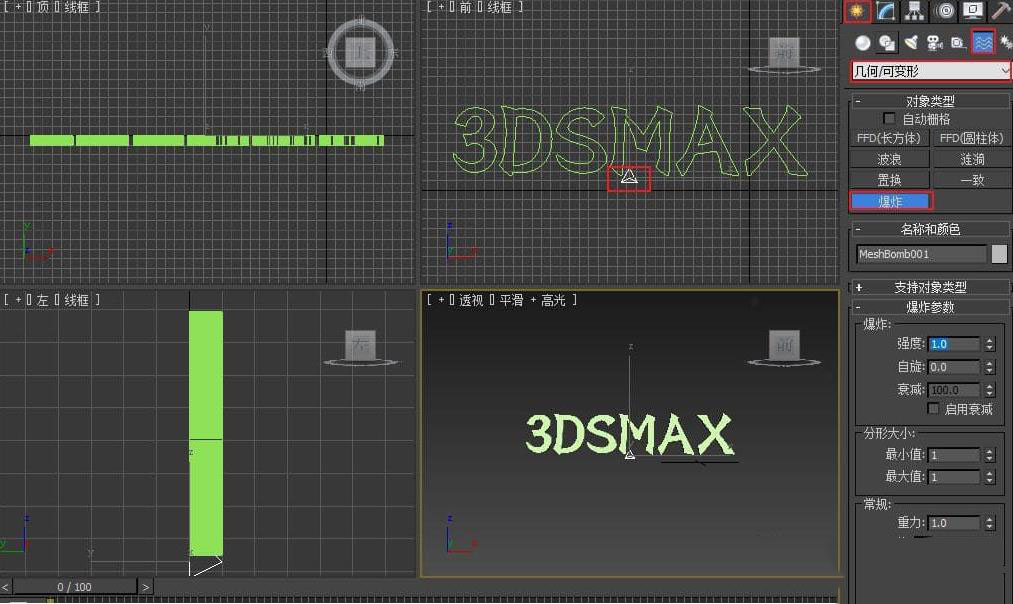
4、设置爆炸强度为1,点击自动关键点。
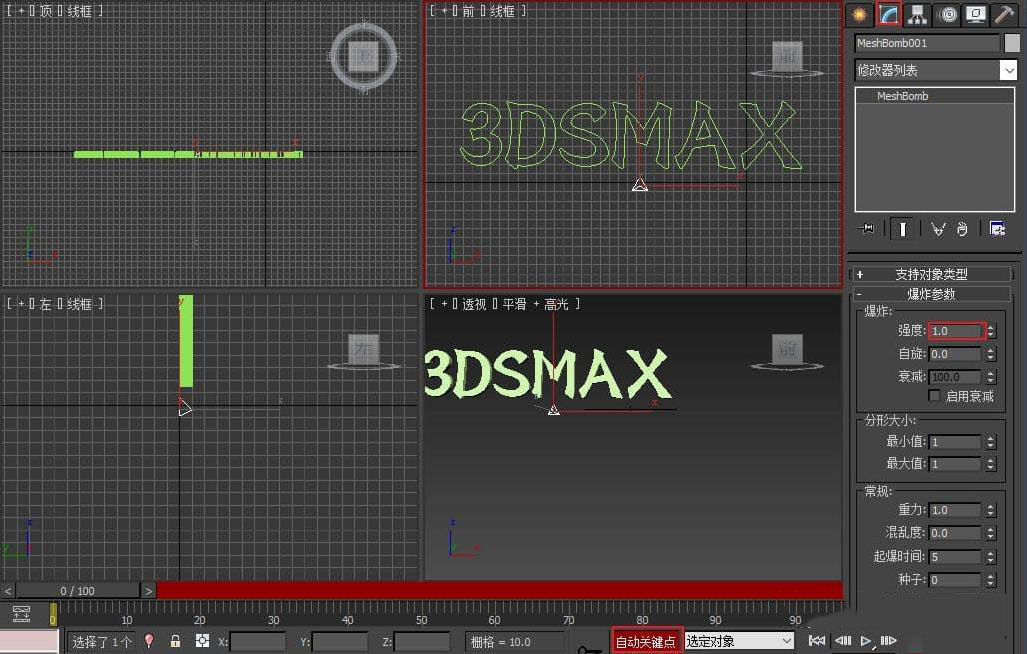
5、时间线拖到第10帧,设置强度为5,自旋为0.5,混乱度为1。
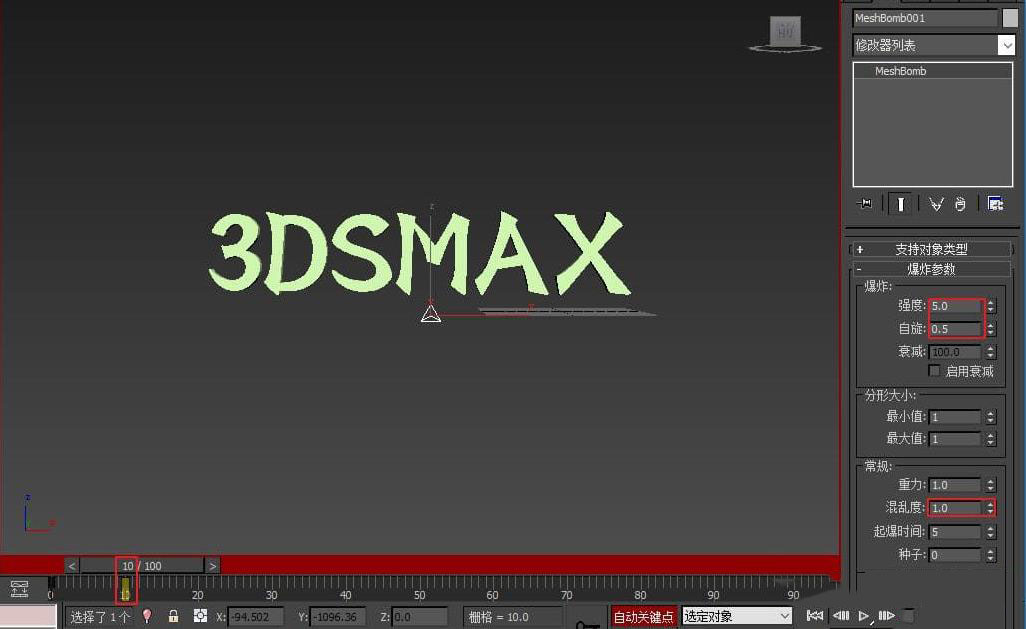
6、拖动时间帧到第100帧,设置强度为40,自旋为1,混乱度为2。
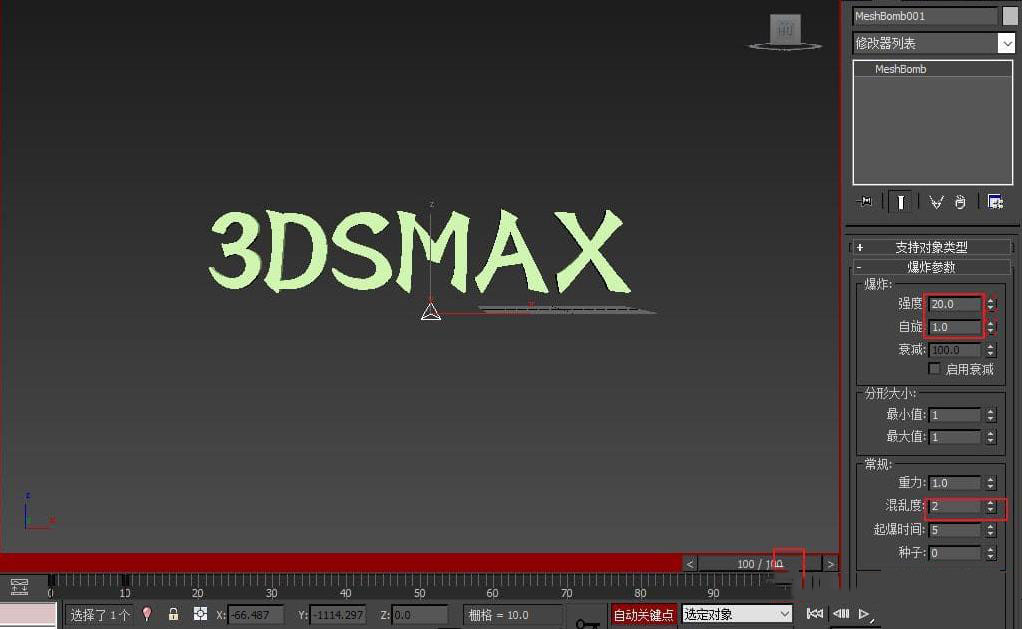
7、点击自动关键点,再点击住工具栏的“绑定到空间扭曲”,绑定爆炸与文字。
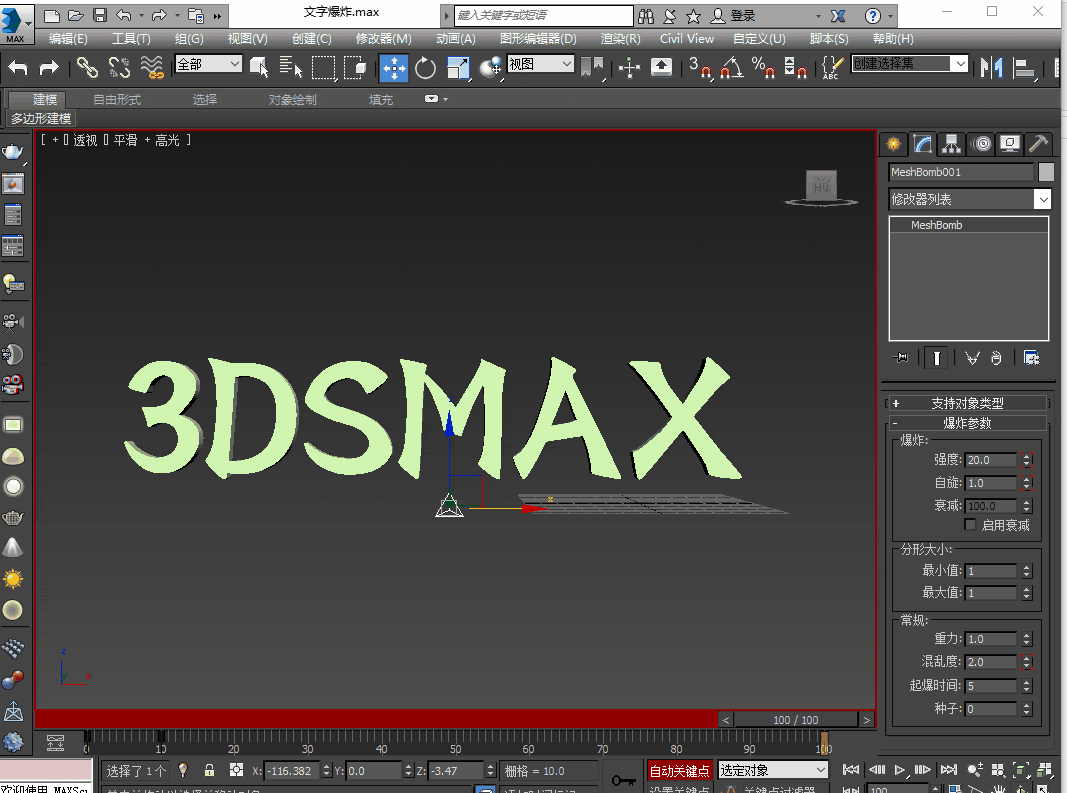
8:文字爆炸动画制作完成。